Question
How do i delete bookmarks in firefox on a Mac?
Answers (1)

by Qcrew 15 years ago
Open the firefox on your mac, and click the Bookmarks on the top menu: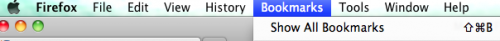 Click Show All Bookmarks on the drop down menu, and following page will appear:
Click Show All Bookmarks on the drop down menu, and following page will appear: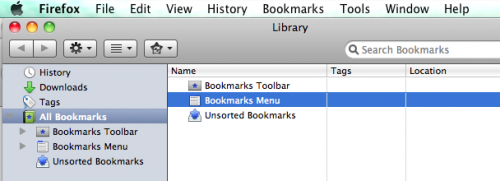 Click Bookmarks Menu, and all the bookmarks will apear. Select the ones that you want to remove, and click the delete key on your keyboard.
Click Bookmarks Menu, and all the bookmarks will apear. Select the ones that you want to remove, and click the delete key on your keyboard.
Related Questions
