How to leave feedback on an answer?
Answers (1)

If you want to leave feedback on an answer, the following icons located underneath each answer allow you to perform feedback functions. 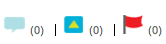
The Icon shown below allows you to leave a comment on the answer.

By clicking the comment icon, the following comment box will appear: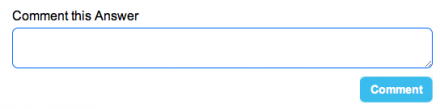 Type your comments in the box, and click the "Comment" button. The user who posted the answer will receive notification of your comment, and can reply to the comment using the same process.
Type your comments in the box, and click the "Comment" button. The user who posted the answer will receive notification of your comment, and can reply to the comment using the same process.
The icon shown below is used to indicate whether you like the question

By clicking this icon the answers profile will be increased i.e. If more than 2 answers are posted the answer with the highest value of likes will apear first. This way the more relevant / accurate answer to the question is always displayed first.
The icon shown below is used to report that the answer is in breach of the Qsponge terms of service.

By clicking on this icon the answer is flagged for review by the Qsponge team. If found to be in breach of the Qsponge terms of service then the answer will be removed or in rare situations amended.
Related Questions
